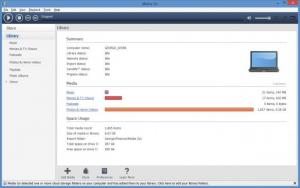Media Go
3.2
Size: 122 GB
Downloads: 4477
Platform: Windows (All Versions)
Sony’s Media Go can handle multiple types of media files: music, movies & TV shows, podcasts, playlists, photos and home videos. When you launch it for the first time, it will scan your PC, detect these types of files, and automatically organize them. This way you can easily access your multimedia files, nicely keep your files in order, and conveniently manage all your files.
Let’s focus on a single type of media files – videos. You can use Media Go to: watch videos, send videos to Now Play, dele videos, rename videos, copy videos, access the location where the video is stored, combine multiple videos, trim videos, convert videos, transfer the video to a supported device.
Media Go provides support for various types of devices (as you can clearly see here). Since Media Go is a Sony product, it obviously provides support for Sony smartphones, Sony tablets, Sony audio devices, and Sony’s PlayStation Portable (PSP).
32- and 64-bit versions of Windows are supported, any version from Vista SP2 onward. The system requirements for running Media Go on a Windows PC are: 1.6GHz processor or better (2.6GHz recommended); 1GB of RAM or more (2GB recommended); 400MB of storage space. A standard installation procedure must be complete to get Media Go up and running on a PC that meets these requirements.
Media Go’s interface provides support for multiple languages. You can pick your favorite language from Tools -> Preferences -> General -> Language. A Compact Mode is available for Media Go’s interface. You can toggle it by using the Ctrl + M shortcut. Mind you, many other keyboard shortcuts are available. To view them go to Help -> Keyboard shortcuts (the list will open in your default web browser).
From Media Go’s interface you can access the PlayStation Store and shop for games, movies, and TV shows.
Media Go is free software.
Efficiently manage and conveniently transfer music, videos of photos with Sony’s free Media Go multimedia management tool.
Pros
Modern PCs will easily meet Media Go’s system requirements. The interface provides support for multiple languages and features a Compact Mode. There are lots of keyboard shortcuts that you can use. Media Go provides support for lots of Sony devices; Media Go provides support for lots of media file types. Use Media Go to manage, view, edit, and transfer media files. Use Media Go to access the PlayStation Store. Media Go is free software.
Cons
None that I could think of.
Media Go
3.2
Download
Media Go Awards

Media Go Editor’s Review Rating
Media Go has been reviewed by George Norman on 05 May 2015. Based on the user interface, features and complexity, Findmysoft has rated Media Go 5 out of 5 stars, naming it Essential